Hi Folks,
Few weeks later I faced a great trouble while installing PEAR on WAMP Server.
The Problem:
The PEAR path is wrongly set to C:php5pear automatically than its original path.
The Solution:
- Edit every php.ini file, change INCLUDE_PATH to your path where WAMP Server is installed(e.g. C:WAMPbinphpphp5includes).
- Now run go-pear.bat, and follow all the instructions. If everything is fine then its OK. You can check it by running http://localhost/phpinfo(). Else if go to Step 3.
- Right Click My Computer->Advanced Tab->Environment Variables->Add New User Variable->PHP_PEAR_INCLUDE_PATH->Add new value->The path where PEAR is installed(e.g. C:WAMPbinphpphp5PEAR).
- Do post your results soon.
If any step is not clear or you have some doubt then kindly post a comment. Even if you insist then I’ll post thumbnails also.
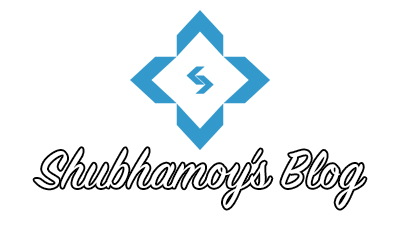

![Reblog this post [with Zemanta]](http://img.zemanta.com/reblog_e.png?x-id=95a10baa-fe35-469c-9cc8-55a607e8add1)