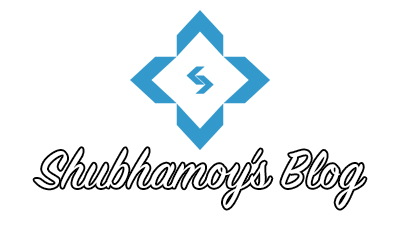What is WordPress 404 Problem?

User gets a 404(Page Not Found) Error on posting an article, saving a draft or other instances.
The solutions are for Self-Hosted WordPress Instalation only.
Solution (1):
- Save a .htaccess file in the root directory of your WordPress Installation.
- Add SecFilterEngine Off to disable mod_security or you can add SecFilterScanPOST Off to disable HTTP POST scanning. My suggestion is to go for disabling HTTP POST scanning since disabling mod_security is a bit risky.
- Now test WordPress. And if it still breaks then move to next solution.
Note: In some sites, .htaccess gets override. So you can request your hosting company to disable HTTP POST scanning or mod_security.
Solution (2):
- Post the article only with title, tags and categories. And note down the ID of the post(e.g. http://example.com/?p=1234)
- Now open phpMyAdmin and open wp_posts table.
- After that search the ID and add the article in HTML format in post_content field of table. See the screenshot.
- Save the record. And check your blog.
http://example.com/?p=N